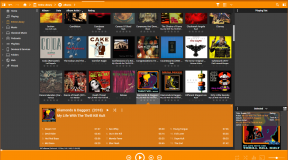I might get accosted for leaving MusicBee for this late in the series, because when I first went looking for a decent Windows media player, MusicBee was clearly a fan favorite. It was the first one I tested before I event thought to test others, because I was pretty satisfied with it until I ran into a weird issue.
I can sort of see why people like MusicBee. It’s clean. It’s functional. It doesn’t sell itself as more than it is. For basic music playback that makes sense, I’d choose MusicBee. Everything is controlled through the top tab bar: music, inbox, now playing, playlists, music explorer, and podcasts. Everything is easy to get to, and the layout makes sense.
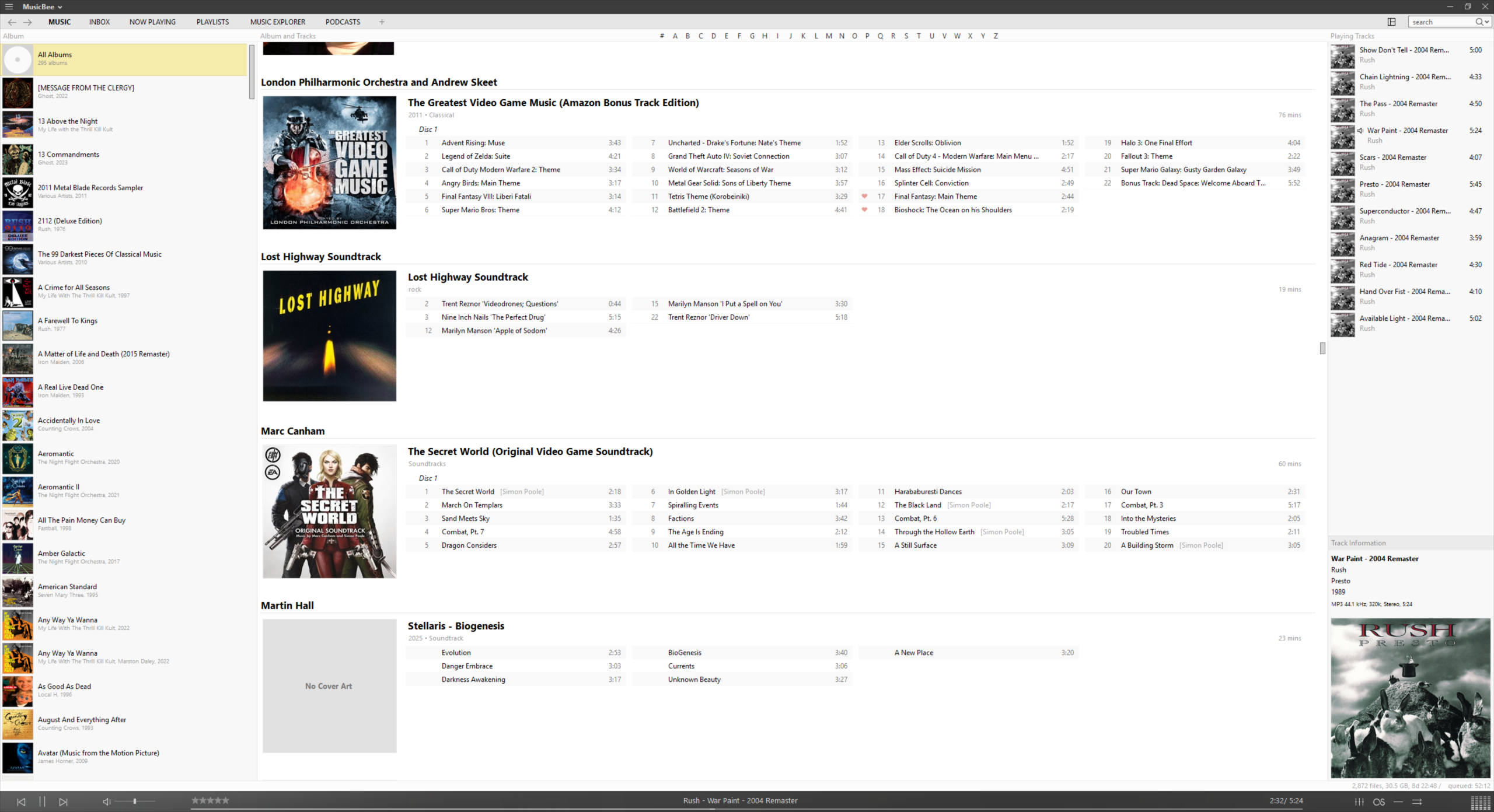
The music tab is where everything starts. It lists grouped media on the left. The center column is either going to be the tracks on the selected album, or all tracks if “all albums” is selected on the left. The right column is reserved for the queue, and a nice album thumbnail is available at the bottom. Simple!
There is a small tab at the top of the left column which allows for the changing of the group display. There are built in options such as album artist, album, genre, and decade. There are several more, including several hidden in a sub-menu, providing almost any kind of view that I might want.

The now playing tab available in the middle column is interesting; it takes over 2/3 of the UI and provides you with info on the band, with the album thumbnail moved to the left. There’s a little visualizer at the bottom, but it’s not terribly intrusive. I don’t know if this is what you’d want to see when listening to an entire album, all the time, but the design is pretty clear and clean, and not just stuffed in there to fill space.
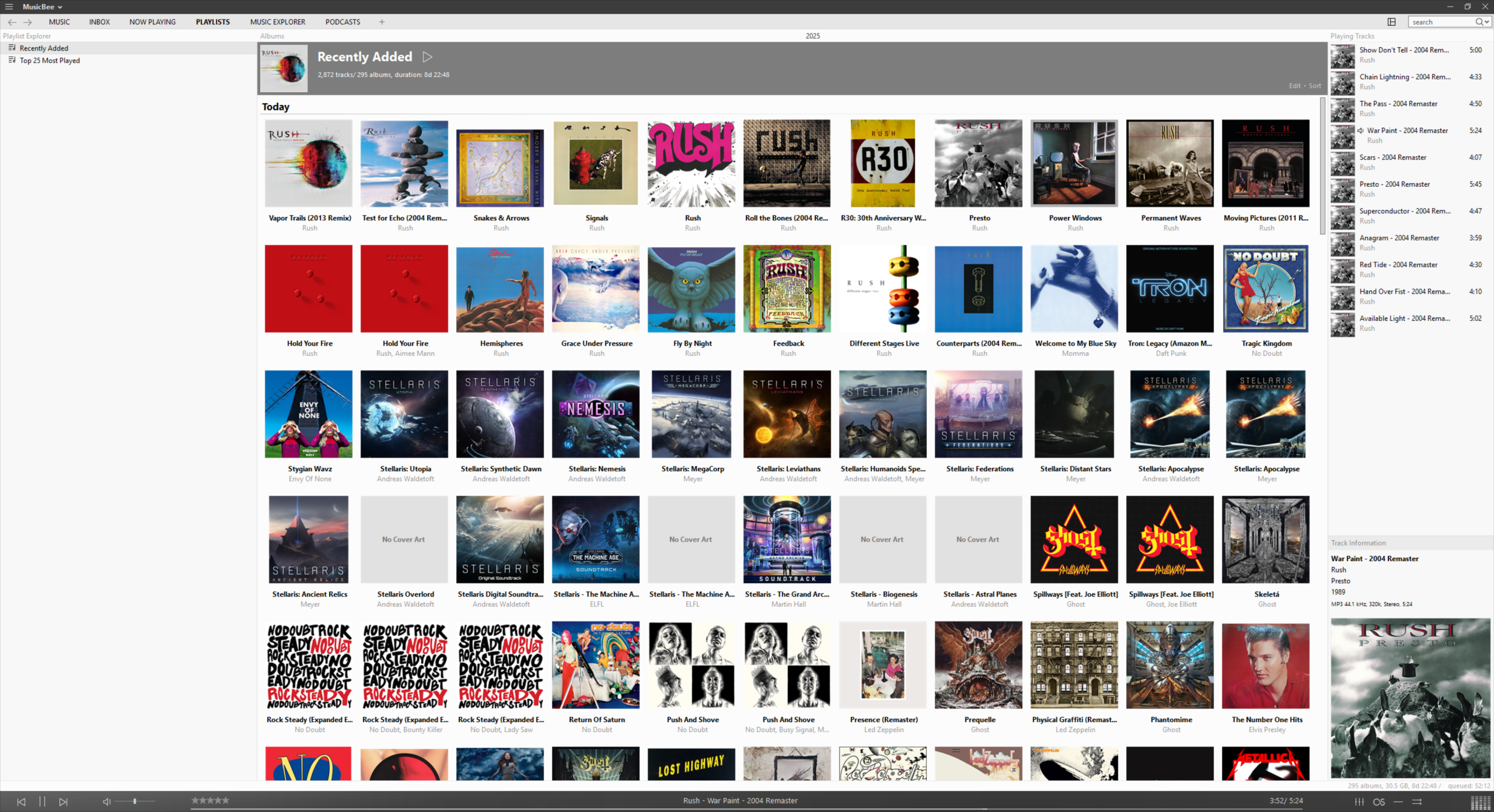
The playlists tab displays playlists on the left, and by default with no playlist selected, all albums in the center. Clicking an album from the center view will expand it downward to reveal the tracks, and from this point, albums or individual tracks can be dragged to the left bar to create or add to a playlist. It’s fast, and easy to navigate. Like other apps, MusicBee allows for the creation of an “auto-playlist” which will take whatever data you enter and add tracks which match from a specified source (even other playlists). This way, adding new albums the my library by the same artist, the same genre, the same release year or — yes — the same BPM will also add those tracks to the auto playlist.
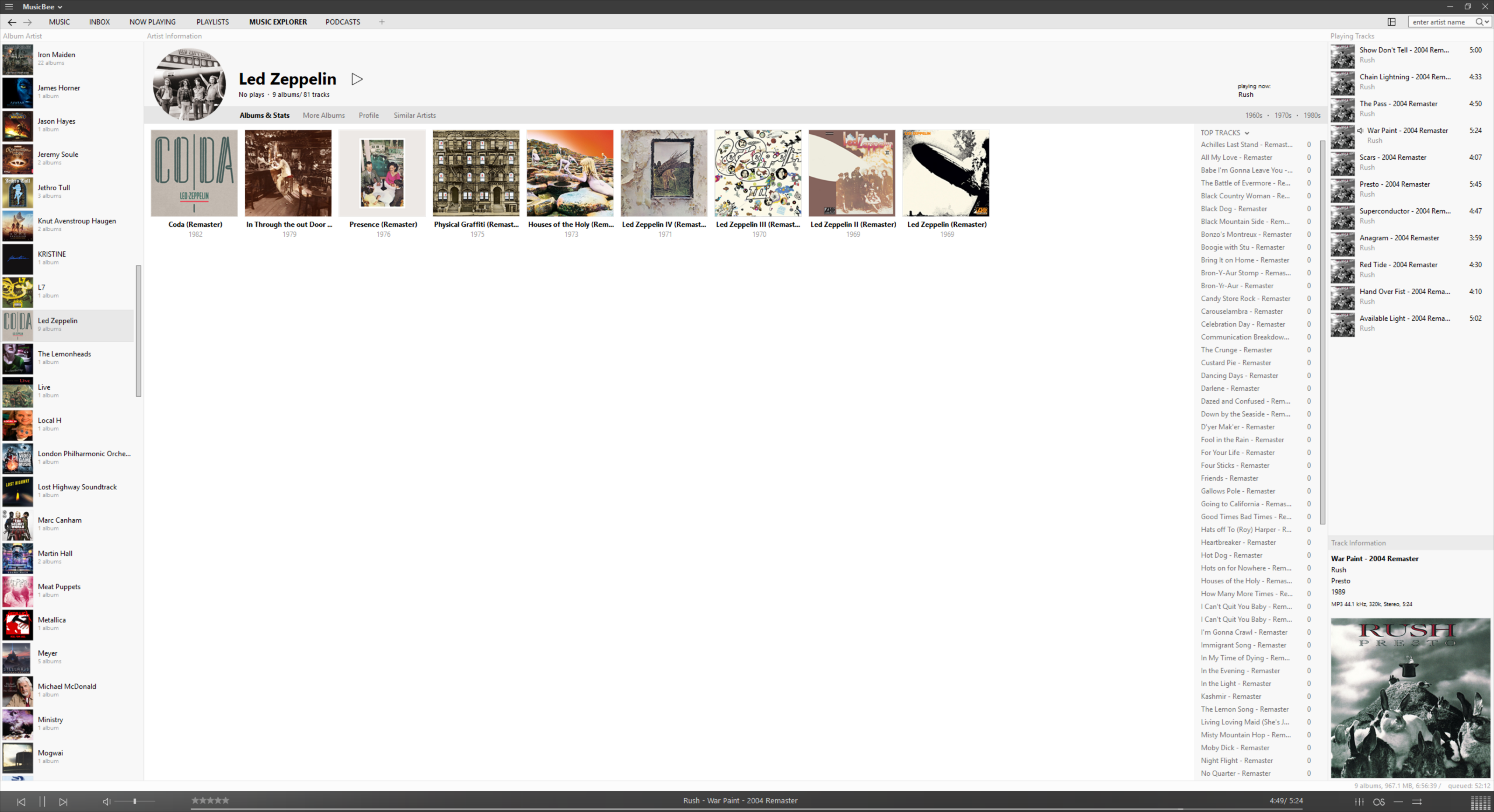
Music explorer is a good way to get a view of albums based on whatever sorting method you have in the left sidebar. If you have the sidebar sorted by artist, the explorer will show all albums by that artist. If sorted by genre, it will show all albums tagged in that genre.
I don’t have any podcasts, but I did get an explanation of what the “inbox” is for. Apparently this is a staging area where I could put files which have yet to be properly tagged or otherwise cleaned up before moving them into the general, long term collection bucket. I appreciate that functionality, though again, I’m not super hardcore enough to have a constant influx of media that I have to “get around to”, especially if online services will do it for me.
MusicBee is a community favorite and I can see why. It’s an app for every person who wants to listen to their music. It has pleasing features that allow for the manipulation of a media library, like tagging and playlist generation, and offers several ways to view a library to get me to the music I want to listen to as quickly as possible. I only have one issue, though, and it’s significant enough for me to make MusicBee my second choice: some tracks aren’t being recognized as being in the same album as other tracks when the meta data clearly shows that they are. I would say that I was certain that this was a user error, but MusicBee is the only app I’ve looked at where these tracks are split out; all other apps, using the exact same library with files set with the exact same meta data, do not have this problem, so I’m a bit confused about the underlying source. Your mileage may vary, of course, and I have yet to have time to try and focus on some test cases to see if I can figure out why I’m having this problem.