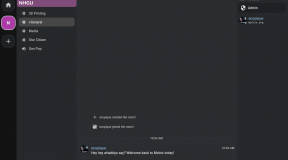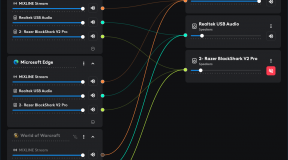I’ve decided that Crates is really trying to position itself as a DJ’s tool and while there’s a lot of functionality in that app that I liked, I feel that I didn’t grasp the organizational structure’s purpose. It might be really useful for DJs, but I just want something that shows me my files, organizes them, and gives me access to what I want, when I want it.
Enter MediaMonkey. As you can see from the hero image, this is a nice, clean app. It’s got a file tree, a selection and sub-selection view, play queue, and a nice-to-have display area for album art or visualizers. Based on my initial pass-through of pressing buttons and making selections, I’ve landed on the assessment that MediaMonkey is going to be really good for people with massive media libraries on account of the fact that it has a lot of features that can help find music and video based on a wide array of criteria.
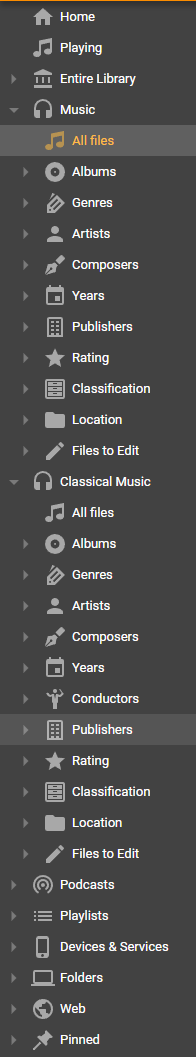
The file browser is very self-explanatory, I feel, compared to what Crates offered. Here we have “home” and “playing”, and then a few different ways of viewing based on specific criteria. There’s “entire library” which lists everything MediaMonkey knows about. “Music” covers everything audio, and then allows me to view based on sub-criteria like artist, album, and year. One interesting inclusion is that “classical music” get’s a shout-out, and I think it actually works the way I expected to. I have several game soundtracks and a few classical compilations in my library, and this section only includes those; while the World of Warcraft soundtrack might not be actual classical music, MediaMonkey seems to think it is and I’m OK with that. There are also sections for “podcasts”, a “playlist” area which works the way I expected it to, and some options for specialty access. Even better: I can display or hide the elements in the sidebar that I do or do not want to see, so I can actually unclutter this.
MediaMonkey offers a lot of tools to tweak the experience of using the app, and that’s probably a good thing for folks who want things to look or behave Just So. For example, there’s an option to customize the view of the center panel.
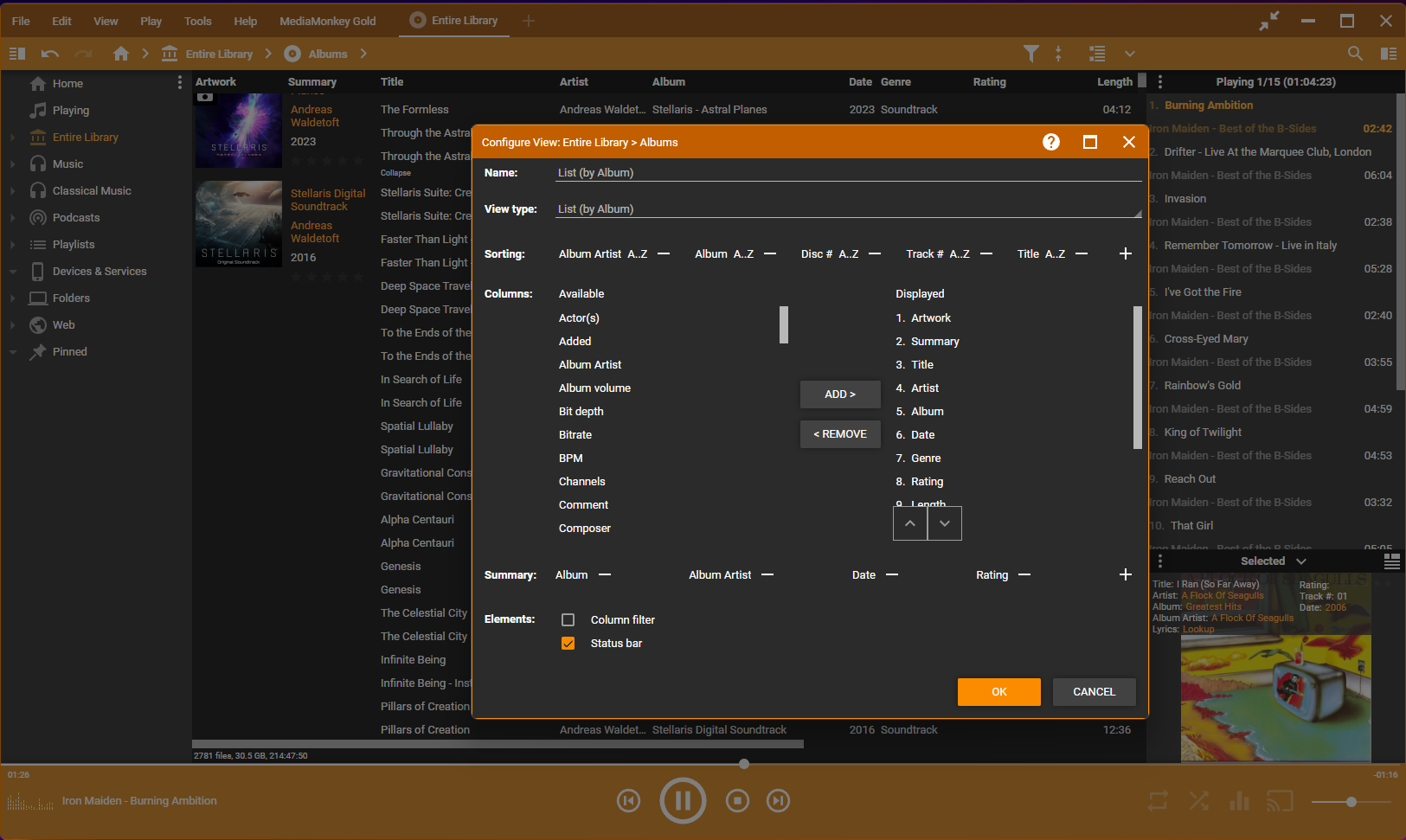
I can create different views and have them sort by a specific column and in a specific way. I can decide which columns are visible in that view, and what elements are displayed in the summary section. Since I’m learning that there’s a lot more to “professional” music appreciation than I had thought, this kind of functionality means I can hide the fields I don’t really care about (BPM is nice, but not necessary for my enjoyment), but also that others can include the data they want or need.
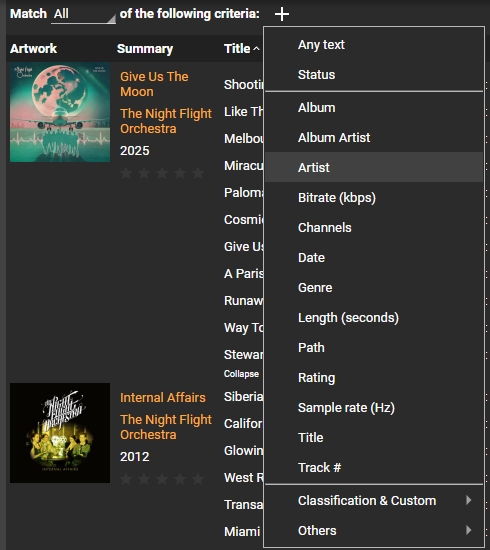
This might be a feature that other apps have, but I first encountered it here, and that’s the ability to filter libraries by specific criteria, and very quickly. This filter shows up only as a sliver at the top of the center panel, and offers a drop down of all kinds of elements that I could filter on. For example, with an artist selected, I can show only the content by that artist.
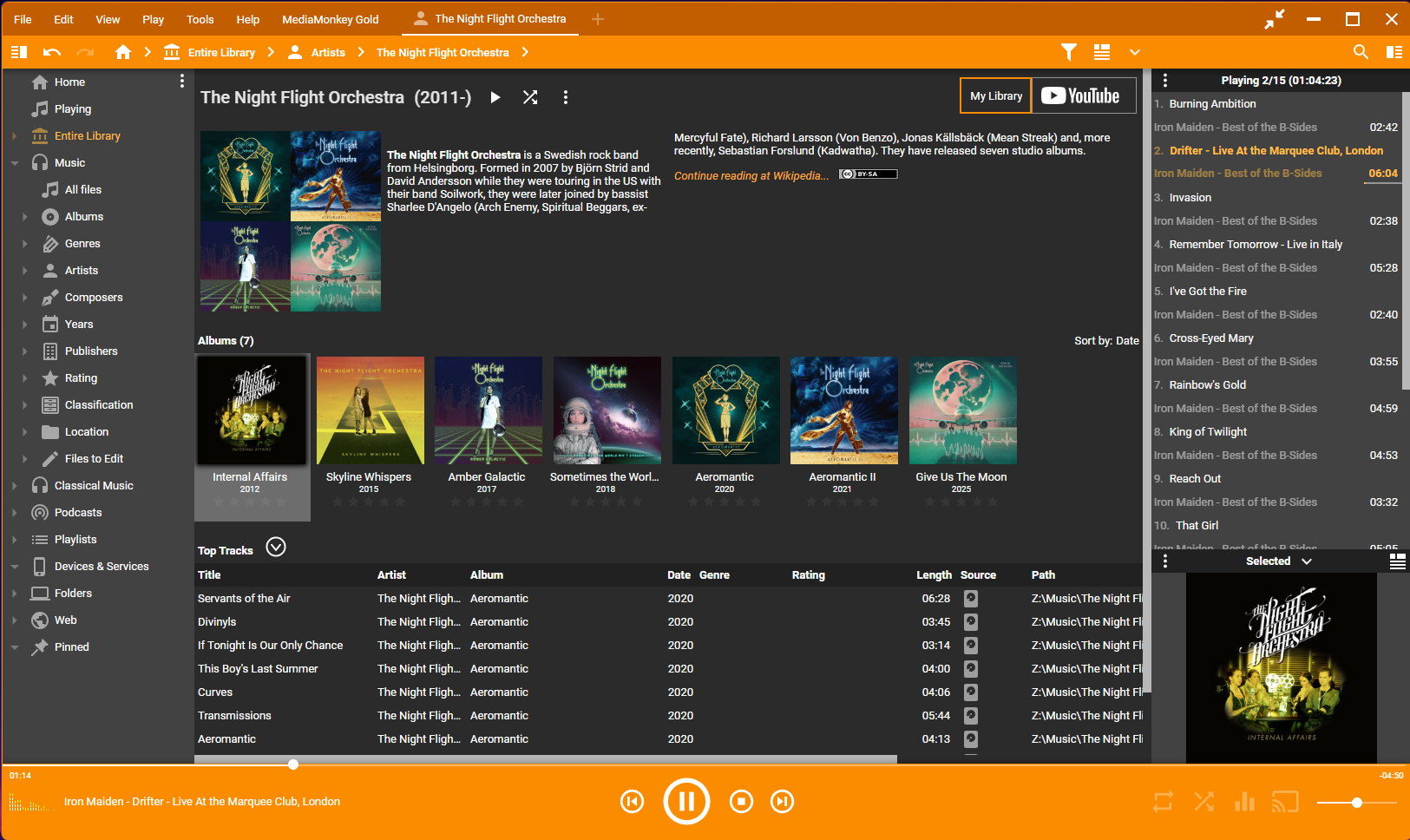
This is the primary feature that makes me think that those with massive media libraries would benefit the most from MediaMonkey. While I appreciate being able to quickly classify media by certain meta-data, finding songs by artist is easy enough; were I needing to find music with a similar BPM as a selected song, it’s nice that I could easily enough.
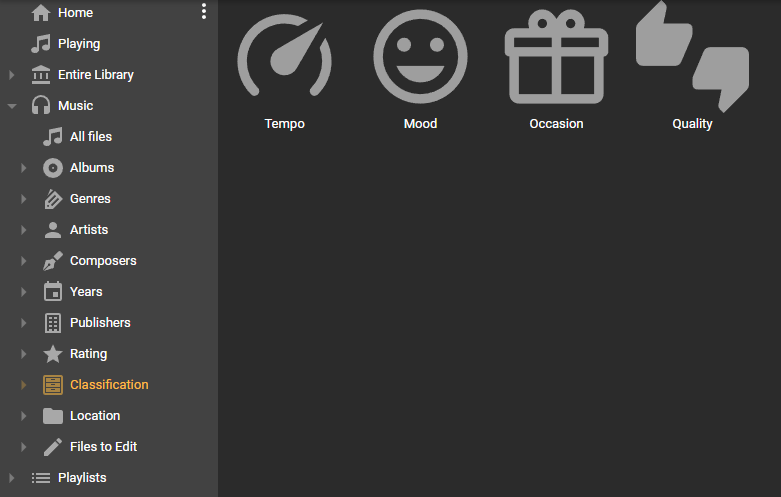
Another interesting feature is that I can classify music by four different qualities: tempo, mood, occasion, and quality, and then view media tagged under similar classifications.
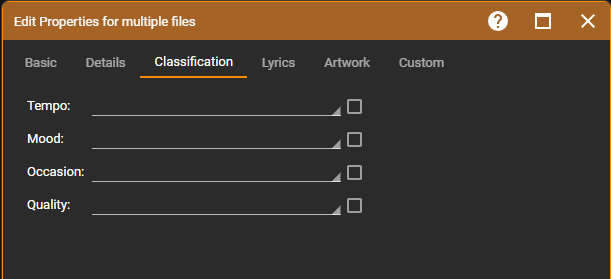
The only issue I can see is that this is a manual process so I can assume it would take quite an effort to organize a large library using these tools.
I only ran into one potential issue, centered on playlists. When I tried to remove a test song from a test playlist, the dialog asked me if I wanted to remove the song from the list, remove the song from the list and library, or remove the file from existence and that worried me; I don’t trust that I’d always make the right decision and while I could have chosen “don’t ask me again” and assume it would remember my choice to just remove from the playlist, it does concern me that the devs combined all of these removal options in one dialog.
MediaMonkey is a pretty solid media player, and as of now it’s at the top of my list for which app I’m going to use going forward. I think it’s more powerful than what I need right now for the size of my library, although the power is really focused on discovery and sifting through massive amounts of files. I doubt I’ll ever get to the point where I need the full power of those tools that MediaMonkey offers. There is both a free and a paid tier, with the paid tier offering one year of upgrades for about $40USD or a lifetime of upgrades for $99USD. The paid version offers even more customization and collection management options, as well as the ability to batch-update meta-data without delays. They also offer an Android app which would allow me to stream music from the desktop to the mobile device. The Android app also has a free and paid edition ($6USD).