When bored and in need of something to do, I often fiddle around with my PC workspace. I have an “L” shaped desk which is divided up into two different areas: the main work/play area on the long side, and the dedicated Star Citizen “cockpit” on the short side. The Star Citizen area is “dedicated” because I have set up a whole lot of peripherals which are a PITA to assemble on-demand, so I just sacrifice that usable area to that concern and leave it all set up.
Trust me, this is going somewhere.
So my latest concern has been swinging back around to video making, as I have recently mentioned here at Ye Olde Scopique’s Blog and Discount Mattress Emporium. I recounted my trials in trying to get Discord into it’s own audio channel in OBS (I have since solved the whole “audio bleed” by adding Star Citizen as it’s own audio-capture source), and to make matters worse for myself, I decided to look into getting my face back into the game.
The big problem is my desk set-up. I had my Lumix G7 set up as my webcam using a 20mm lens and that provided a good, focused, 4K/60FPS snapshot of me without any ancillary stuff in the frame. The issue is that I had to decide which “seat” to apply it to. I could only set it up in one permanent location to record me when I’m sitting at my main monitor, or at my Star Citizen monitor, as there’s no good location nor apparatus that would allow me to do both…believe me, I’ve tried.
My solution: use my phone.

Exhibit A: my desk. On the left is my main work area, and on the right — duh — is my Star Citizen setup. The red arrows are pointing to the two mounting areas for the phone. On the left, I already have a phone bracket mounted to a pillar-and-arm apparatus that also holds my LED light source. I can put my phone in that mount in landscape mode and use the front-facing camera to get my visage stuffed into OBS on demand using NDI streaming. The bracket on the right, however, is currently awaiting the arrival of a similar phone clamp, which will be dedicated to the Star Citizen side of the house. Depending on which zone I’m recording from, I simply move the phone from one bracket to another. Because the phone is small, this should work pretty well, with one exception. But before I get to that, a small detour is in order. No, don’t sigh…you knew what you were getting into when you started reading one of my posts.
Separation anxiety
As anyone who’s used OBS in conjunction with a webcam knows, it’s really easy to integrate a camera into OBS to add an overlay on top of the on-screen action; it’s one of the reasons apps like OBS exist as the rise of streamer culture has made narcissists of us all. While this is good for in-the-moment uses like live streaming, recording is a slightly different beast. Making a local recording will of course work the same way as a streaming setup but integrating a webcam as a source in OBS means that there’s no opportunity to remove the webcam from the recording when all is said and done. Well, that’s exactly what I wanted to do, so I went looking for a solution.
First, I learned about the “double-wide” method. Here, I would take the desired resolution of my video and double the width of the canvas in OBS. Then I would push my desktop input to the left, and my webcam input to the right, creating a side-by-side display. Then, after recording, I’d add the video as two tracks in Resolve, cropping the webcam out of the main (gameplay) track, and the gameplay out of the ancillary (webcam) track, and voila! Instant separation with minimal fuss. One problem: my main screen is a curved wide-screen running at 3440×1440, and OBS gets hella cranky when I attempt to increase the width of an already excessively wide screen.
Second, I had to accept that the only way to get two video clips was to use two video recorders. OBS can only output one video recording, so I had to use that for the gameplay output. I just needed another way to record me.
My first test was with an original Osmo Pocket, a handycam designed for vlogging. It’s got an automatic gimble system for stabilization, and is supposed to have face tracking to boot. The Pocket records to an SD card, but because I was recording at 4k/60fps, I was going to hit a limit even with a 256GB card. Also, the device got really damn hot with just 20 minutes of recording time. While it worked OK, I don’t see this as a sustainable solution if I didn’t want the thing to burst into flames.
My second and accepted test was with my phone. I recently upgraded to the iPhone 17 Pro, so I’ve got cameras for days, but it does present the problem of not wanting to give over my internal storage space to this endeavor. I have a 4TB portable drive that I bought for downloading photos from the G7 when on the go, and the iPhone can recognize this when plugged in via the USB-C port. On top of that, I installed the BlackMagic Cam software which allows me to record in Absurd Resolutions(tm) should I decide I need to (I do not), directly to the portable drive.

And because the cable is too short to lay the drive on the desk while the phone is in the arm mount, I designed and printed a hanging bracket that keeps the drive nearby and available.
The good news is that with the wide-angle on the phone, both possible positions capture my nerd bookcase and show my LED wall panels so now I look like a “real” streamer!

Too much work for such little payout
So now the workflow is that I bracket the phone in either the right or the left holder, depending on what I’m doing and what I’m recording, and hang the portable drive on the bracket’s mounting arm. I fire up the BlackMagic Cam software, and start recording to the drive while I record gameplay using OBS.
Here’s the speedbump: I have to take the phone video off the drive and, along with the OBS recorded output, toss it into Resolve. I can then resize the webcam footage and place it wherever I want. I can even blow it up to full-screen when I want to talk to the camera, or apply wacky effects to it should I want to overtly signal that this is an amateur production. One of the biggest benefits is that I can work with the webcam footage independently of the gameplay footage, specifically for tasks such as color grading, as my lighting situation in this whole setup is not ideal (it is probably next on my “to do” list).
Shrewd editors might notice the elephant in the room, but here it is, plainly: synchronization of two video clips is a pain in the ass. In a much worse world I would have to read my own lips in the webcam clip and try to match them up with my voice captured by the main mic, but thankfully the iPhone and the Pocket have their own mics, so I have a main voice track (my HyperX mic) and a reference track (iPhone/Pocket). Since I have the paid version of Davinci Resolve, there’s a tool which will take two or more videos and, using their audio tracks, automatically align them to match. And it works damn good, too. Once that’s done, I can treat the whole operation like any other video for the purposes of editing.
Why, tho?
I can understand the reason behind incorporating a webcam into a live-stream. Streams are in-the-moment, and people watch streams as much for the streamer’s reaction as they do the gameplay. Even vTubers offer similar comforts. There are as many different options for streamer presence as there are atoms in the universe, though, and many people simply stream with no camera, and even no voice. Whatever works for folks and gets them creating is A-OK with me.
But pre-recorded video? Is there really a need to have my face on a video that was never streamed, and was made specifically for YouTube? I don’t know, which is why I was interested in this whole idea of keeping the webcam and the game recording separate, because now I can record everything and give or take the elements that I want in making the final product. If I relied just on my G7, I’d have to use the video capture in OBS which would make the webcam an integrated part of the final recording with no good option to remove it in post.
Please, if you have thoughts on whether a webcam in a pre-recorded video is useful or not, let me know in the comments. While I like making the videos for the sake of making videos, I would also like to know what appeals to people in the hopes it gets folks to throw an eyeball or two my way on occasion.

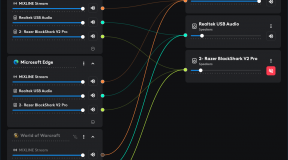



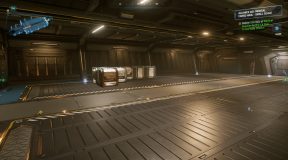
4 Comments
Nimgimli
November 6, 2025 - 11:30 amI watch a decent amount of YouTube and actually prefer the creator to not be on-screen. For me personally it doesn’t add much but it does obscure part of what I’m watching.
If you want that personal connection you could do a talking head intro and then transition into the gameplay without the camera. For me that’s kind of the best of both worlds, I guess?
Scopique
November 6, 2025 - 2:41 pmYeah, that is a good alternative, though I think in THAT case the focus ends up being more on the person than the product. I don’t know if I’d have enough to say to start other than “let’s get to it!” XD
Tipa
November 7, 2025 - 7:53 amNo gamer chair?
I’m with Pete, I don’t normally need to see the streamer. I do like the commentary, and in fact when I do twitch stuff I usually have it in the background so I don’t see the video at all, just the audio. Then if I hear something interesting come up, I can swap to the video.
Also, VTubers creep me out, so if that’s where you were going to go next, please don’t…. 😉
Scopique
November 9, 2025 - 1:58 pmI HAD a gamer chair once, but it was stupidly uncomfortable.
Comments are closed.