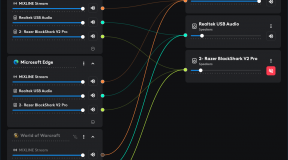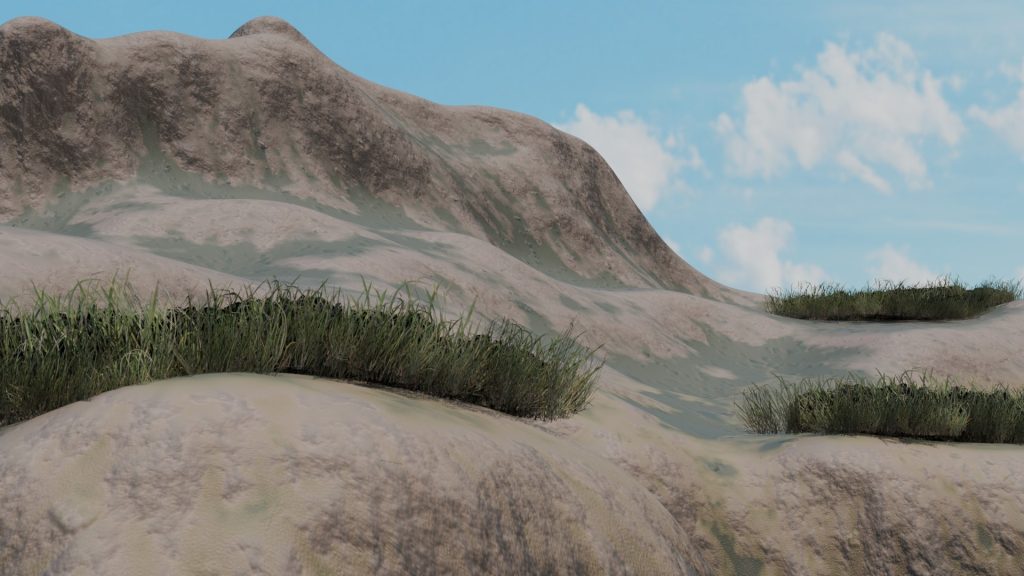
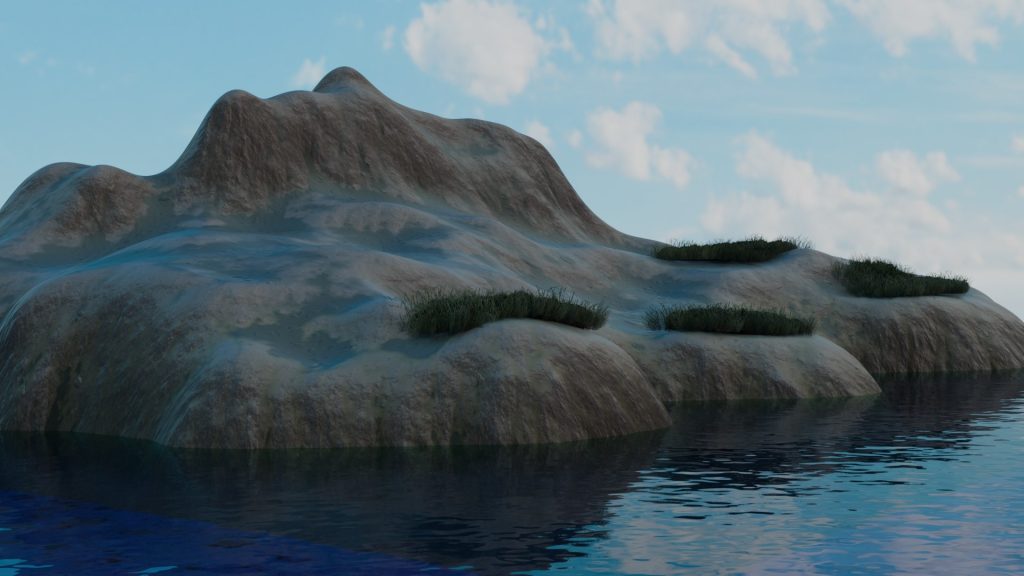
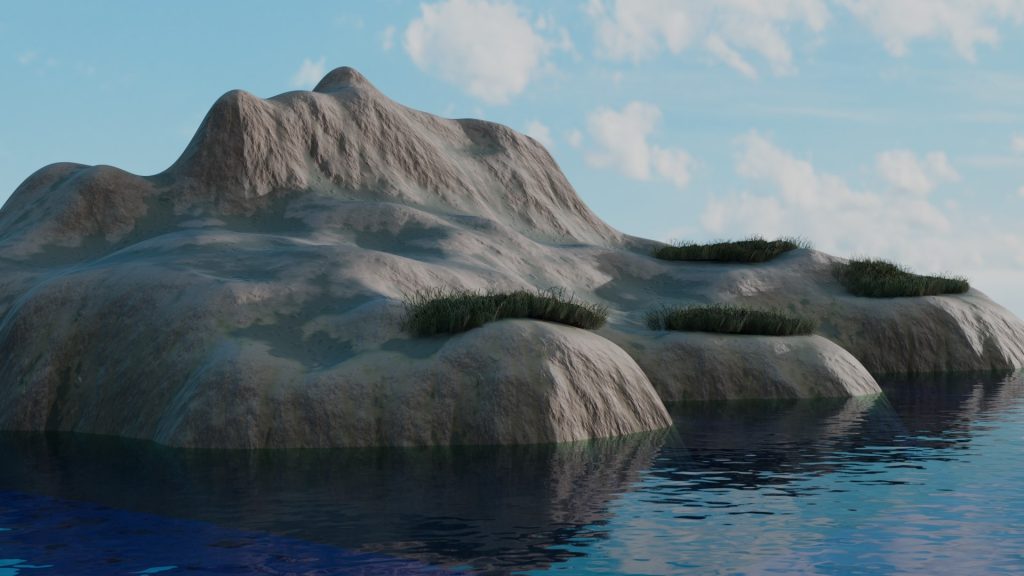
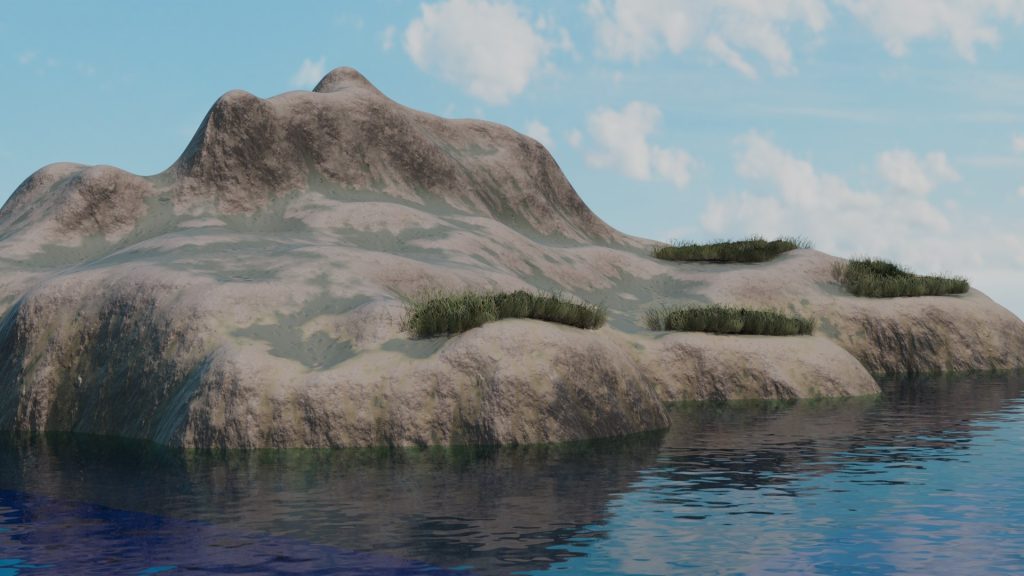
I realize that the above renders are…not good. But I’m trying to incrementally make them good and in the process there’s a few things I think I’ve realized about the process of creating a Good Render ™, specifically with landscapes created by World Creator.
Get as much right the first time as possible
My island is kind of lame. The reason is because World Creator works in meters, with the default being 1024×1024 which is both resolution and measurement. That’s what the island above is — 1024m x 1024m. Astute observers among you may notice that at 1024m^2, the actual size of those grass patches would be around 10 stories high (rough estimate don’t check my math). The reason I added the grass was because the output from World Creator was…well…as flat as the image would be without the grass.
I said it before so I’ll reiterate: I need to spend more time with World Creator, getting not only better at making landscapes that look good inside World Creator, but which can hold up when exported out to Blender.
Work to scale
I have no business generating 1024m^2 landscapes for close-up renders in Blender. That’s a ludicrous amount of wasted space, effort, and processor cycles. I was hoping to get a nice, gently sloping beach down to the water in the island above, but my sculpting skills are lacking and I ended up with this bubbly raft of an island. The goal was to maybe add a pier into the ocean with a small shack at the land side to throw some compositing tasks into the mix.
At 1024m^2, though, the camera would need to zoom way the hell in and at that point the textures would be washed out and very, very ugly. Maybe if I worked with a much, much smaller island I could get a better result. Sadly, the version of World Creator I have only spits out 4k textures; I’d need to upgrade to the next tier to get larger textures, though I’d think 4k should do it…again, this is where my knowledge starts dropping off a cliff as I’m still not super-de-duper good at texturing 3D models.
Lighting
Lighting makes up for many shortcomings. The above images are using just an ocean-focused HDRI and one sun light source (I moved it between renders to see what would happen). Getting good light would solve a whole lot of issues, but part of that is also that I’d need to pay more attention to how the light interacts with aspects of the scene. I had to turn up the roughness on the island textures because it was too shiny. Also, the water isn’t the best; it was created from a quick tutorial I found on YouTube because World Creator doesn’t export its water layers as far as I can tell.
Details
I was pleased to note that the renders looked better once I added grass (downloaded from PolyHaven). I tried adding some palm trees but like with the grass, they were imported at such a small size that I’d have to scale the hell out of them to make them seen, and by that point things were getting way out of control. But adding more detail is going to be the key, whether it’s in World Creator, adding it to the landscape itself, or in Blender, importing assets from other sources.
Admit that this is the wrong approach
My task is a nail, and World Creator is the hammer. I bought the “indie” version thinking I’d be able to use it for all kinds of landscaping needs like far away backgrounds, set extensions, and even close-up renders like this island here. But maybe it’s not going to work like that; at least maybe it’s not going to work like that for me with my limited knowledge and misplaced assumptions on how I should be using it and using it in conjunction with Blender. If I want to make that little beach scene, maybe I’d be better off just sticking entirely with Blender.
Deep breath
There’s a whole lot of work that goes into making just a single render. I’m used to focusing on modeling “an item” as a showcase, and not worrying about the environment that surrounds it. I’ve learned that sometimes, dirty tricks are perfectly fine, like using static image plates as backgrounds, or even as elements in the scene itself. So long as they look natural and no one can tell the difference, everything is fair game. But those are shortcuts I’d only get to take after I’ve learned how to do things in other, maybe more proper ways.
I might shelve World Creator for now, and if I want to get this render out of my head I might just do it all in Blender. That would certainly let me focus on what I want to do at the scale I want to do it at, and not have to worry about translating between World Creator and Blender. Of course, I’d still use World Creator for large-scale, far away backgrounds and extensions, but maybe now is not the time for that. I just need to take things one step at a time.