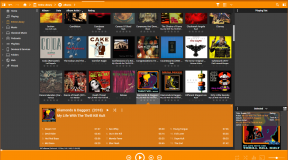My quest continues. Not only am I evaluating new music and new music sources, I’m looking for apps that will play the digital files I acquire. While I’m sure a lot of people are happy with the most popular options, when I am on a tear with a project I tend to spend a lot of time looking at different tools and considering different feature sets. I don’t usually have a lot of specifics that I want in an app, and tend to choose based on “vibes”; I also like a lot of bells and whistles in case I find I need or want a feature which I didn’t know was even an option before I learned about it.
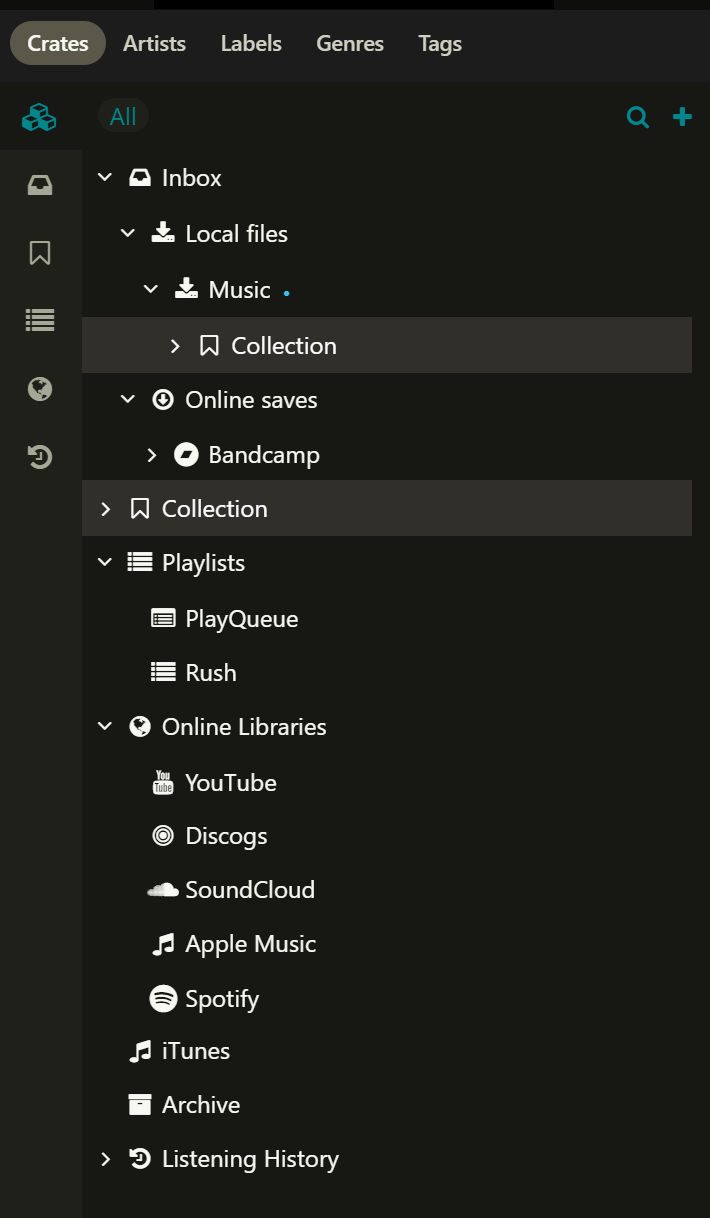
Crates does what it’s supposed to, which is to play digital files, but it’s also selling itself as a music organizer which is why I’m talking about this one first. Dealing with files on computers is pretty impersonal, so being able to discern what I have and where I have it is important. This how where the app get’s it’s name: the stereotypical method for storing physical albums is in a “crate” — a wooden crate, or maybe a milk crate, which seems suspiciously perfect for fitting a 12″ LP sleeve.
Crates has a few different areas of organization, and that, in my opinion, is kind of confusing. There’s an “inbox” which, from what I can discern, is meant to be a temporary storage place for new items. After listening to what’s in the inbox, I can move them into a more permanent “collection” which I can return to later. There is also a section for “playlists” and “listening history”.
Since this is the first app I have looked at, I’m not sure if it’s a feature unique to Crates or if it something that others are doing, but I can connect the app to several online services and use it for discovery and playback. I feel bad about this because right now I don’t have any source to connect to since I don’t use YouTube for music, I don’t pay for Apple Music, and my wife uses the Spotify account for her music. What isn’t shown here is Bandcamp, since Bandcamp doesn’t exactly offer streaming services, but there is a browser extension that can be used to pull the URLs of the songs of an artist that are posted to their album page, and those songs can then be technically streamed through Crates. I’m actually listening to Bandcamp music right now, and it works really well. There’s also a search feature which allows me to search for songs, albums, or artists, but it seems to only return results from Bandcamp.
Basic file tree aside, there are several different ways to view a library. The left sidebar can be used to display all files (the default), just the inbox, just collections, just playlists, just the online sources, or just the listening history. Within any of these, the tree can be viewed as icons by choosing artist, labels, genres, or tags view. I’ll mention it in passing but since it doesn’t pertain to me, I’m not messing around with it, but Crates has a “DJ Focus” which can be enabled, so I’m guessing that filtering music is important in that respect.
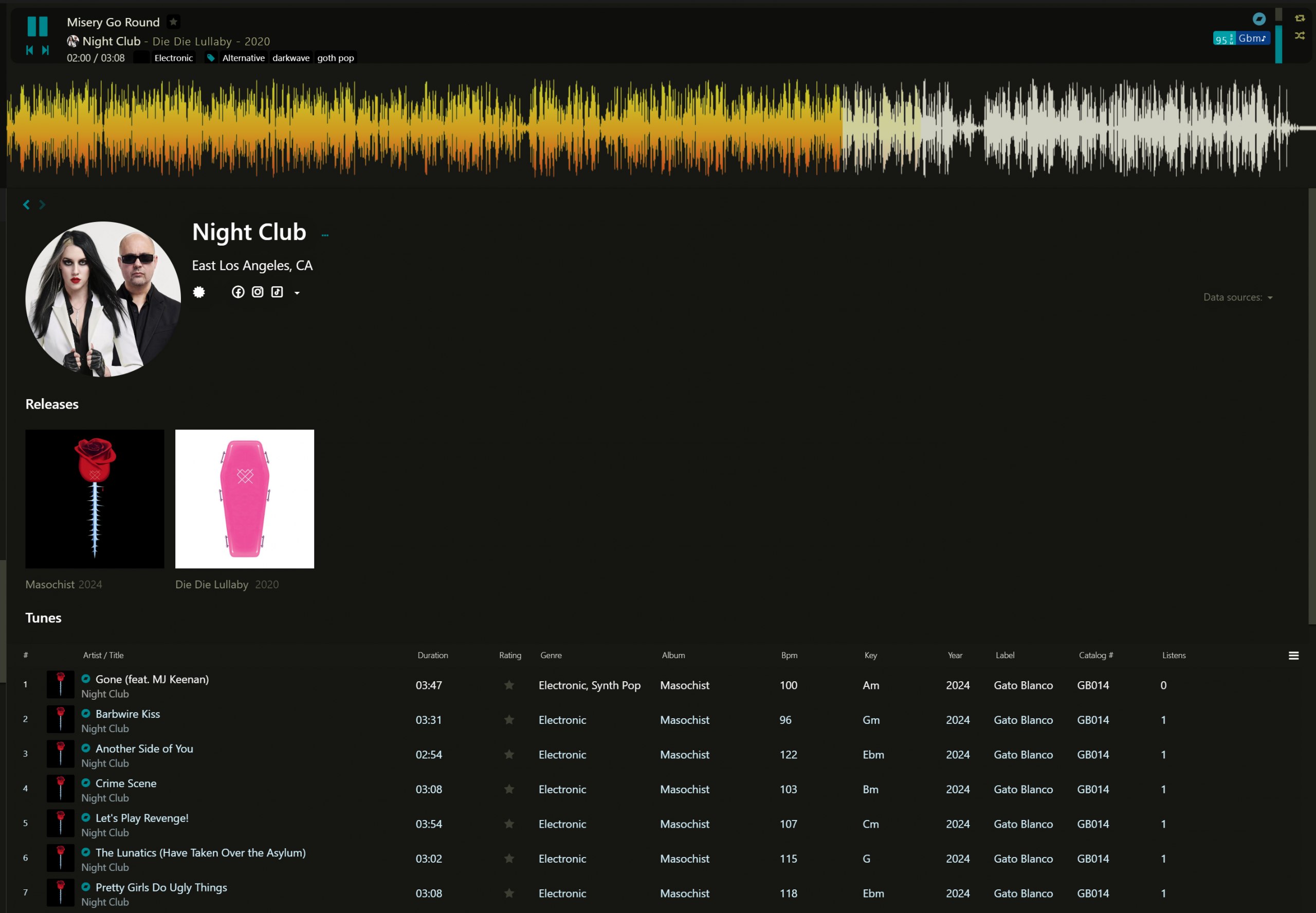
The center section of the player provides access to the player controls at the top as well as the name of the song, artist, album, time, and tags. Rather than provide the old school “visualization”, Crates can display the audio waveform, although I had to ask the app to calculate it. When viewing an album or an artist, the song list displays standard info, such as the track name and artist, duration, and genre, but there’s a whole lot of other columns on display here and others which are hidden but available. I don’t know if I care about which label an artist is on, and there’s also a “catalog #” column which tells me that there’s a whole lot of data in the music business that I don’t think most people know about, but is probably important to someone, somewhere.

There’s also a compact player which…is more compact than a full-sized player, but as it stretches from the top to the bottom of the monitor, I don’t know that I’d really lean into calling it “compact”. Of course, it can be given some space so that other windows can exist next to this player, so I guess it’s OK in that regard.
There are a lot of settings in Crates, most of which I haven’t played around with and several I am afraid to try in the event I screw up my music library. There’s a whole section devoted to “actions”, including how Crates will handle the “Add to Collection” option. In a sub-settings panel, I could change whether the app will rename a file using tokens based on metadata (artist, album, track name and number, etc), as well as how to create folders when items are imported.
Crates has two versions, one free and one paid, and apparently the app is still relatively new enough that they’re offering a discount on the one-time-purchase of the “Supporter” edition ($30USD). The free version does everything the paid version does, and it seems that the paid version is truly a tip jar, as the benefits include beta access to their iOS app, pre-release access to new features, “30 minutes of personal support” (I guess?), and physical merch to be announced later.
Overall this is a solid desktop music player if you’re on the desktop. The only connectivity I can see is between the desktop app which manages the library data and the upcoming iOS app available to supporters at this time. I don’t see DLNA, AirPlay, Chromecast, or other rank-and-file home streaming options anywhere.
Library organization seems to be powerful — maybe so powerful that it’s a bit beyond my understanding, and that’s kind of a problem. For example, I tried making a playlist, something that any basic music player can do. There wasn’t an obvious and central location from which to launch this process, so I right clicked on the “collection” section of the library and choose “New” and selected “Playlist”. This put the playlist directly under the “collection” header…not in the dedicated “playlist” section of the tree; the playlist doesn’t even show up when I filter the tree specifically for playlists. I have to actually create a playlist by right clicking on the “playlist” section of the organizational tree in order to get it there, or drag and drop it from elsewhere in the list.
I am also always a bit wary of apps which are too cute for their own good. While I understand the “crates” metaphor, everything in the app seems to be referred to as a “crate”. A collection. An album. A playlist. An online source. I would prefer if the app applied the term “crate” to something like the top-level of organization, or even sub-organizations like playlists, analogues of the discreet unit of organization from the real world that the developers are obviously trying to invoke. I don’t remember ever seeing crates of crates of albums anywhere in the real world, so I don’t think the metaphor is working out so well here, either.