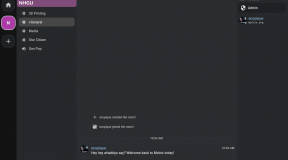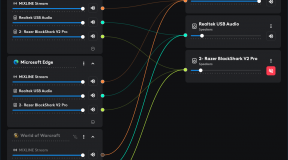I’m going to go out on a limb and, without looking it up, will say that AIMP stands for “Another Internet(?) Music Player” because playing music is about the extent of what this app does, so it gets bonus points for honesty. If you do not want anything super-fancy and only want to play your music the way they did in Ye Olden Days, then this one could be a contender.
Importing music is as easy as pointing the dialog to your library location, although the dialog hails back to a simpler time when apps didn’t concern themselves with extended sources. My music is on my NAS, which is mapped to my PC with a drive letter, But the drive letter wasn’t available to browse to. The dialog does allow for free-form manual entry of alternative paths, however, so this was only a minor speedbump.
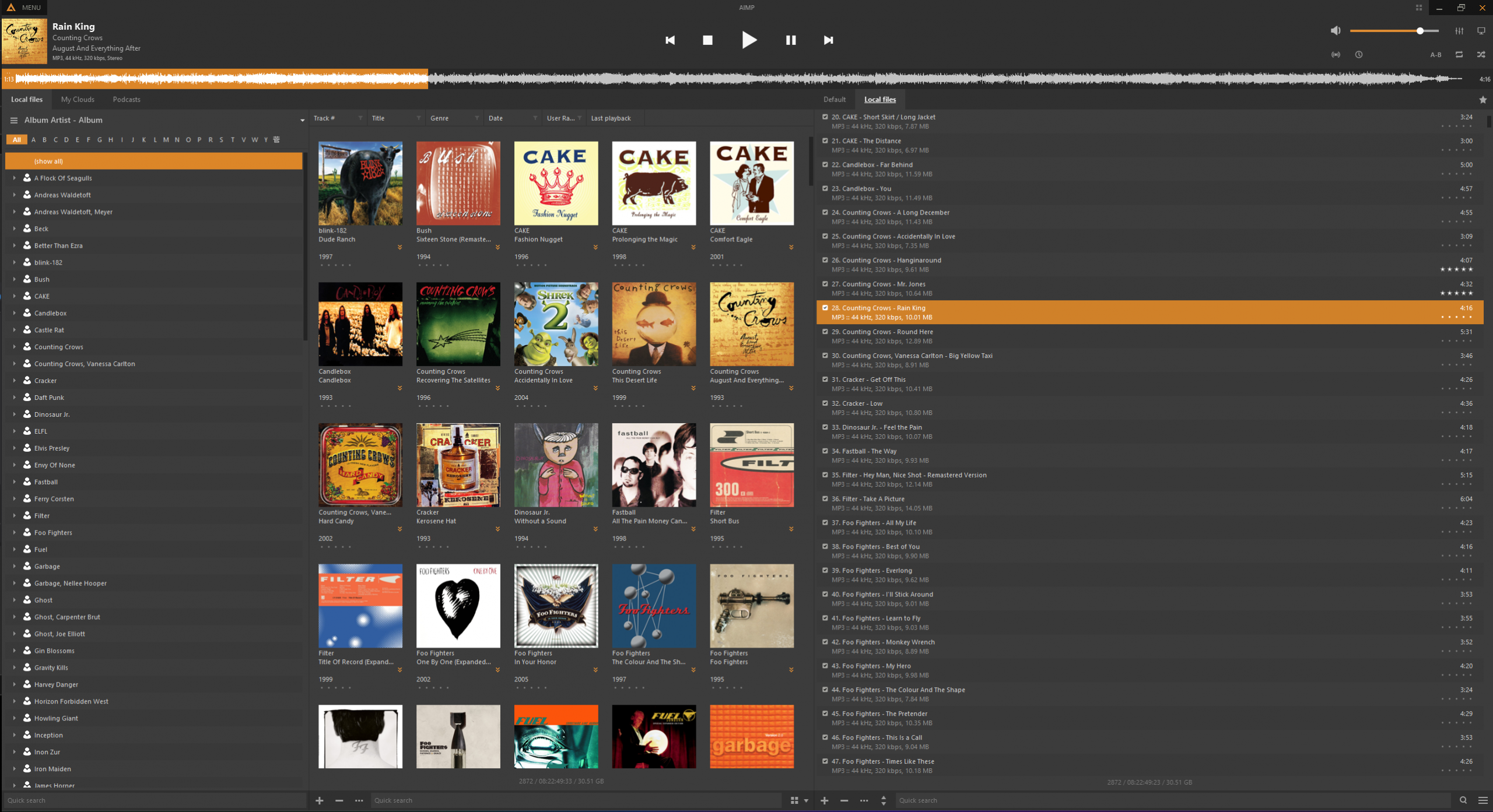
AIMP’s biggest issue is that there’s a whole lot of non-intuitive UX here. For one, the view seen in the image above is not the default. I had to poke a few icons to get the album art representation in the middle column, as it’s a small chevron located in the footer of said column. The left column displays a list of raw media files, or can group content by artist, album, date, or genre. The middle column displays the albums. The right column is a catch-all for what’s left over: track list, playlists, and something called “default” which is empty.
At first blush I wasn’t sure AIMP did playlists. In order to create one, I had to click an icon in the extreme lower-right of the right-hand column which I only found because I figured I’d have to hunt for something since there was no obvious place for playlists. Once created, the playlist opens as a new tab in the right-hand column and I can drag files into it to add them to the list. The problem is, if I close the playlist I have no idea how to bring it back. The only way is to access it is by right-clicking in the header of the right-hand column and choosing “Select Playlist”. I admit that I am the last person who should be lecturing anyone on designing a UI, but I consider playlists to be central to the media player experience, and not elevating their visibility is a pretty big oopsie of design.
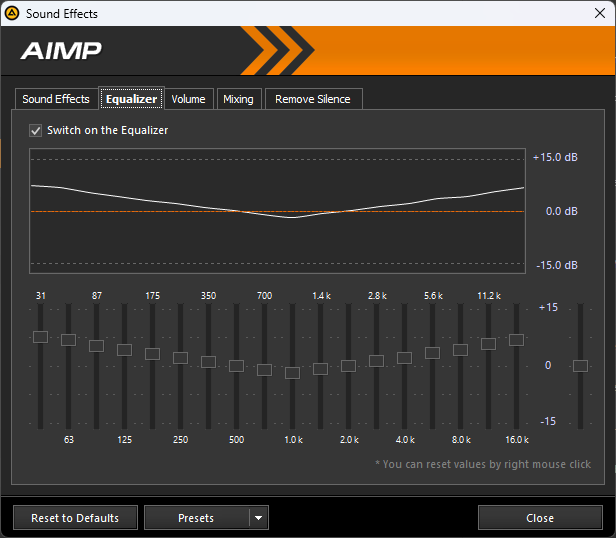
I’m not singling AIMP out here for having an equalizer, because I know other apps have them; I just had so many other options to get through in other apps that I never got around to finding them. With AIMP, the equalizer is probably it’s best-selling feature. There are other sliders I could use to alter the volume, work with crossfading, and even add sound effects like pitch and flange if for some unknown reason I’d want to.
The good news is that AIMP is free. If you just want a player for your media, then I guess AIMP will do the trick, but just barely. Considering the other players I’ve looked at have run the gamut from overkill to grandparent-approved, AIMP doesn’t really provide anything to really recommend it above any of the others.