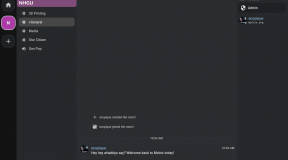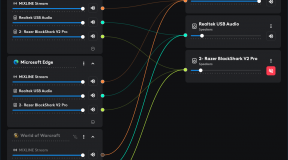It seems like the further I move through these media players, the fewer features they offer. I don’t consider this a bad thing, except I expect there to be a point where an app provides so few stand-out features that I might as well be using VLC or Windows Media Player. Helium 17 (version 17) does not represent that line, but it makes me feel like I’m getting closer to it.
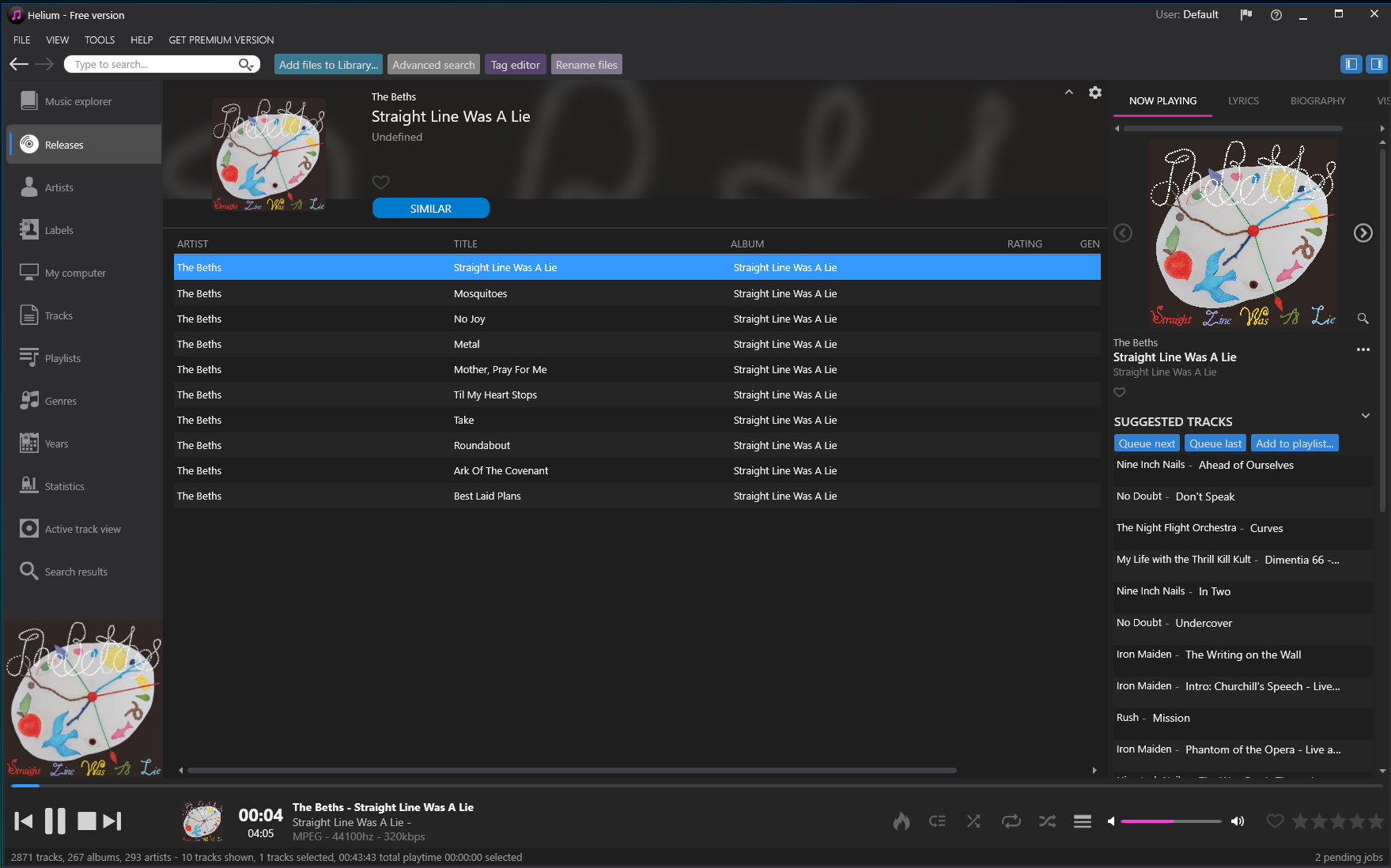
Helium’s UI is very sparse and I consider that to be a good thing. Looking at the screen, I can easily see what I’ve got, organized by albums (called “releases” here), artist, genres, years, individual tracks, playlists, or the ever popular yet eternally confusing “labels”. A quick filter at the top of the tile zoo lets me enter a free-form text search, or select by release type and/or year of release. These are nice features, but compared to some other players, having just these three options on hand is a bit anemic though I can’t envision when I might need more. If you can envision such a need, there is a pretty powerful advanced search function accessible through menus which allows for the creation of logical queries, even going so far as to include parenthesis, AND, and OR clauses to filter the library on almost any meta-data available.
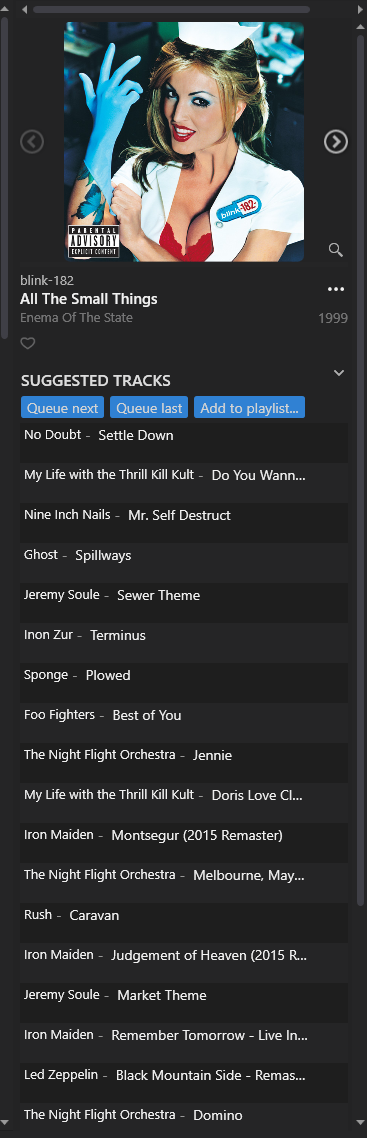
Oddly enough, the right-hand sidebar is where Helium really shines. Aside from displaying the currently playing album, it displays a list of suggested tracks. I have absolutely no idea how it determines this; it might actually be a use for my favorite whipping boy, BPM, or some other criteria the app doesn’t expose. Judging by what Helium wants me to play next in my provided example to the left, I can’t say that I’m too interested in following it’s suggestions, as the mood of the offerings are kind of all over the place.
Another cool feature is that there’s an option to auto-download lyrics if lyrics aren’t detected as being on-hand for a track. Rather than display the current artwork and suggestion queue, I can switch to a rolling panel of lyrics, assuming the app can dig them up (I’m on a song right now where the lyrics panel is not available, so I assume Helium is coming up empty).
The two other options are “biography”, in which Helium attempts cosplays Spotify but with no success so far in my tests, and a full column visualizer which will display over the lyrics roll if lyrics are present.
If there’s one feature of these apps that I haven’t really played around with it’s the meta-data tag management (in part because I need to leave some files unbothered in order to test them with subsequent apps). Both Crates and MediaMonkey offer meta-data options for updating file info from online sources such as Discogs, and Helium 17 does as well.
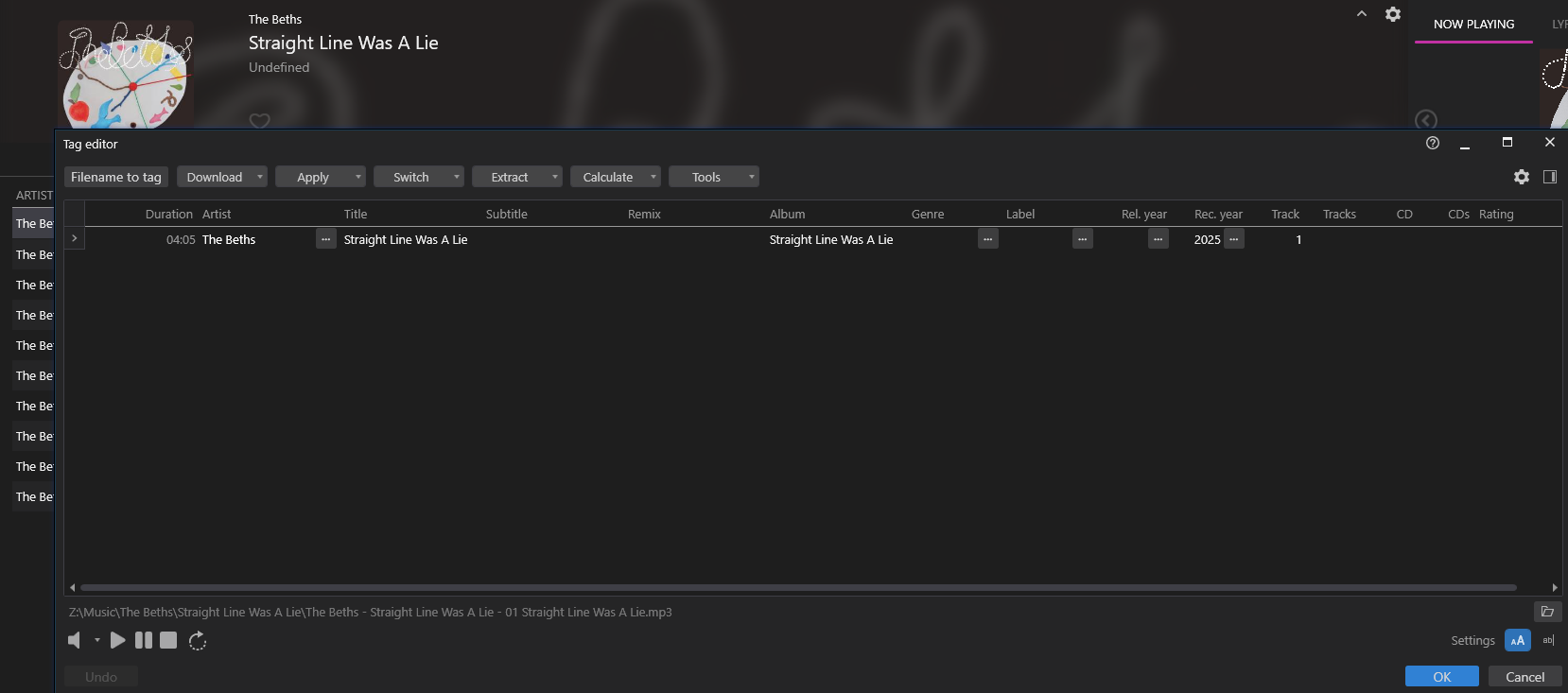
I think this is Helium 17’s most powerful feature. There is an automatic option that will attempt to match a track’s data to online repos, but it seems that by selecting a meta-data field, I can perform some impressive gymnastics on it, including swapping it with other meta-data values, extracting data for further use, looking up track data online, and even automatically calculating BPM, key, and volume gain values.
There is also one feature Helium 17 has that I haven’t seen in other apps, and that’s multi-user support. What this means is that one app can support multiple users accessing the same audio library, so I can have one set of playlists, ratings, and favorites, while my wife can have her own playlists, ratings, and favorites.
At this point, I don’t know that I have much more to say about Helium 17 in regards to my needs. When I said I was getting close to that line of diminishing features, I wasn’t kidding. Out of the box, this app works and works well. It doesn’t have anything particularly strong to recommend it over Crates or MediaMonkey unless you have a need for tools for editing meta-data or want a media player with just enough features to justify using it above more vanilla offerings. I suppose if you have multiple users accessing the same library, at home or remotely, then the multi-user feature might appeal, but I don’t know who qualifies under those conditions in 2025.
If I have one overriding complaint it would be that Helium 17 can be a bit of a nag if you click on a premium feature in the free edition. The paid version of the desktop player is about $40USD, and it feels like there’s more front-and-center features behind that paywall in this app than there were in other apps which also offered both free and pay versions. Advanced features such as historical stats on your listening habits, additional library views, and the ability to connect to SQL Server, MySQL, SQLite, or Postgres for those truly massive libraries are all paid features. Don’t get me wrong: you can use and enjoy Helium 17 without paying for it, but accidentally clicking on a paywalled item throws up a dialog that, for some reason, I have to dismiss twice.
In addition, developer Imploded Software offers a few different flavors of Helium. There’s Helium 17, the desktop player. There’s also Helium Streamer which is a stand-alone app for serving media remotely to a mobile device or through a web page. There is a free version and a paid ($24USD) version of this one as well. There is also an iOS and Android app which can connect to the Streamer version (paid only). There is also an iOS and Android remote control app, both apparently free. Finally, there’s Helium Converter which can transmute audio files between formats (also free). I figure that to own the pro versions of the desktop player as well as to be able to stream to mobile devices outside the home — a nice feature, to be sure, and one I have been looking for — it would cost me $65USD or so, though they do offer a bundle for $53USD. That’s a good amount, but not prohibitive, though the fine print only indicates one year of free upgrades. I do wish that the player and streamer were integrated into one package, however, and if they’re offering the converter for free, why not ditch it in favor of pushing people towards the player?