Not a hell of a lot going on as we slide into Spooky Season.
3D Printing
I know I have latitude to enhance my 3D printing when my wife decides to co-opt it for gift making. Our extended family draws names for Christmas, but my wife loves giving gifts so she started handing out “Santa Gifts” many years ago. These are generally low cost, thoughtful items, and this year she discovered the joys of lightboxes. So she sent me a whole list of items to print for people for this year’s Santa Gifts.
I also found that someone had created some “shelves” for the VKB Gladiator flight sticks that I use. Right now I have a 9th party rail system (it’s so not-brand-name) which works great, but it doesn’t support the VKB Gladiators. And it’s made of metal with sharp edges so if I move my legs wrong under the desk, I’m going to win a trip to the hospital.

This is the image of the platform from the Maker World site. It’s a tray which is bolted to the desk, and to which the stick itself is bolted. I’m hoping that the print will be sturdy enough; it takes 13 hours just to print the platform, and I still need to print two sets of screws. Worst case scenario: I have another mounting bracket I can print that might work with my existing rail system, allowing for the sticks to fit better.
Home Assistant

I have a lot of smart home devices from several different suppliers, meaning I have maybe five or six different apps that I need to have installed to control them all. I usually use the Echo devices to just shout at them to do stuff, and that works really well, but I’ve been hoping for some kind of dashboard setup that I could put on the Samsung tablet that sits on the edge of my desk.
Yesterday I set up Home Assistant on Pi 5 the Greater (16GB, 4 core, SSD, etc.) and after trying to figure out the vague self-reporting of all of the devices that it could locate, I managed to set up a few dashboards within the software. The one shown above is for the tablet, and it displays the live views of my Ring cameras, allows me to control my basement lighting, shows the progress of my current 3D print job, and provides my local weather. Wonderful! I also have a dashboard with a lot more junk on it, and one dedicated just to the 3D printer with additional data as well as output from the A1’s integrated camera.
Streamdeck’in The Halls
I have had an OG Streamdeck for years, and while it’s worn many hats, it’s now permanently dedicated to Star Citizen: it has it’s own printed dock which allows me to slide it under the desk when not in use. After I went down the rabbit hole of switching from the HyperX mic to the lavalier mic, I felt I needed more control over my audio since the lavalier didn’t have a mute button.

I picked up a Streamdeck+ during last week’s Capitalism Blowout Sale at Amazon. I had been looking at this for a while, but was always stymied by knobs and display ribbon; what the heck would I use those for? Well, turns out that I use one for controlling the mic — muting and attenuation — and one for the system volume. I also installed the Discord plugin so I have another knob which can mute/deafen when I’m in a voice channel.
I did set up OBS controls too, because I’ve always got at least video recording at the back of my mind. But I always have a lot of things at the back of my mind. It’s like a cobwebbed attic up there.
In other news, I am sending the lavalier back. It was too much of a pain in the ass to work with and ultimately wasn’t performing any better than the HyperX, so I’m back to the boom, baby!
Star Trek Voyager: Across the Unknown Demo

I have spoken a bit about this on Gamepad, and last night I re-ran and recorded the demo with commentary (I told you!). I don’t know what I’ll do with that video, but at least I have it.
I still maintain that this is a very good mobile game port. It combines elements of slot-based builders like Fallout Shelter with the branching story mechanics of Star Trek Timelines. It also operates a little bit like Stellaris in some places. There’s a lot to do…maybe too much to do, but that’s 100% keeping in line with the trials that the Voyager crew faced on their trip through the Delta Quadrant.
The demo covers what is basically the first episode of the series: how the ship got to the Delta Quadrant, and then how they start their journey home. While you can’t deviate too much from the original story, you can waver a little. In fact, the end of the demo allows for a choice: destroy the Caretaker’s array as was done in the show, or allow Tuvok to hack the Array and send the crew home. I tried both; the former allowed me to run around the three systems at my leisure (until my supplies ran out), but the latter ended the demo almost immediately. I arrested the Maquis and told the dissenting crew to get stuffed in classic Starfleet fashion which was kind of funny, but also kind of horrifying.
I enjoyed the demo, but constantly having to replenish supplies, rebuild the interior of the ship, and do it all through the lens of time stressed me out. It really shouldn’t, as this is not an uncommon game mechanic. I think I’m old enough to find this kind of gameplay more difficult to like than I used to and while I know that this is a great way to impart the spirit of the Voyager series, I’m currently sitting comfortable in the Alpha Quadrant with a whole backlog of games I could play, so I’m not sure I’m up for this challenge.




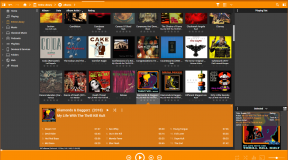

1 Comment
Tipa
October 16, 2025 - 6:36 amI still haven’t even downloaded the Star Trek Voyager demo. I really need to. Just, like you, stuck here in the Alpha Quadrant with an ever-growing backlog of games I really should finish at some point.
BTW your base in Dune has finally finished evaporating 🙁